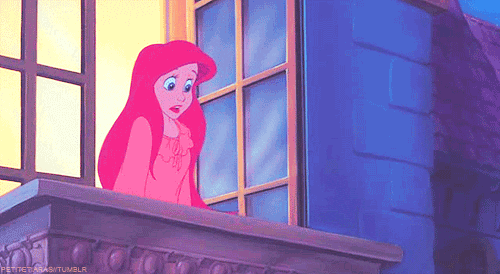Good evening Teachers!
Good evening Teachers!First of all, I want you to know that I’ve recently opened an account on Pinterest to get much more information about CLIL, which you know that is the main issue of this blog. , I’ve shared some interesting web tools on it for interactive teaching (I will speak about them below).
http://www.kidsdinos.com
2. To learn English:
http://www.anglomaniacy.pl
This web page is principally for little (and not so little) children who are starting to learn English. In it, there are loads of interactive resources: games, songs, videos, activities… And different types of printable items( worksheets, games, flashcards…). Have a look at it!
3. To learn about the Space:
 This is a very interesting topic for
students, so they like to investigate about it. In here, they can learn about
planets, stars, and other parts of the space. This one is less interactive. It
is only to read and take some information about space, but the information is
really useful and interesting. Not everything has to be interactive! Students
should get used to read only for the pleasure of reading!
This is a very interesting topic for
students, so they like to investigate about it. In here, they can learn about
planets, stars, and other parts of the space. This one is less interactive. It
is only to read and take some information about space, but the information is
really useful and interesting. Not everything has to be interactive! Students
should get used to read only for the pleasure of reading!4. To learn about the weather:
This one is very interactive too! In it they will learn about the energy, the weather, the environment… Also, you will find activities and games about that. It is really interesting and useful! I completely recommend it.
5. To learn to tell stories:
http://supereasystorytelling.com/creative-writing-prompts-for-kids.html
 For some kids is difficult to learn to
tell stories in English, so by this web page they will have a guide to learn
how to do it. There are very funny characters which advice you about how you
can make a story. There are different cards for the “What”, the “Who” and the
“Why not” of a story, so they can find it easier. They start mixing the cards
and making different andfunny stories until they can do it by themselves. Very
funny for little kids!
For some kids is difficult to learn to
tell stories in English, so by this web page they will have a guide to learn
how to do it. There are very funny characters which advice you about how you
can make a story. There are different cards for the “What”, the “Who” and the
“Why not” of a story, so they can find it easier. They start mixing the cards
and making different andfunny stories until they can do it by themselves. Very
funny for little kids!
http://www.coolmath4kids.com
For some children maths are very difficult. On this web page they will find games to learn about different topics. In that way, they will learn easier and in a funnier way.
I hope you find all them useful for you teaching! Anyway, I will continue posting more tools.
http://supereasystorytelling.com/creative-writing-prompts-for-kids.html
 For some kids is difficult to learn to
tell stories in English, so by this web page they will have a guide to learn
how to do it. There are very funny characters which advice you about how you
can make a story. There are different cards for the “What”, the “Who” and the
“Why not” of a story, so they can find it easier. They start mixing the cards
and making different andfunny stories until they can do it by themselves. Very
funny for little kids!
For some kids is difficult to learn to
tell stories in English, so by this web page they will have a guide to learn
how to do it. There are very funny characters which advice you about how you
can make a story. There are different cards for the “What”, the “Who” and the
“Why not” of a story, so they can find it easier. They start mixing the cards
and making different andfunny stories until they can do it by themselves. Very
funny for little kids!
6. To learn maths:
http://www.coolmath4kids.com
For some children maths are very difficult. On this web page they will find games to learn about different topics. In that way, they will learn easier and in a funnier way.